How to set up a Google author page, explained
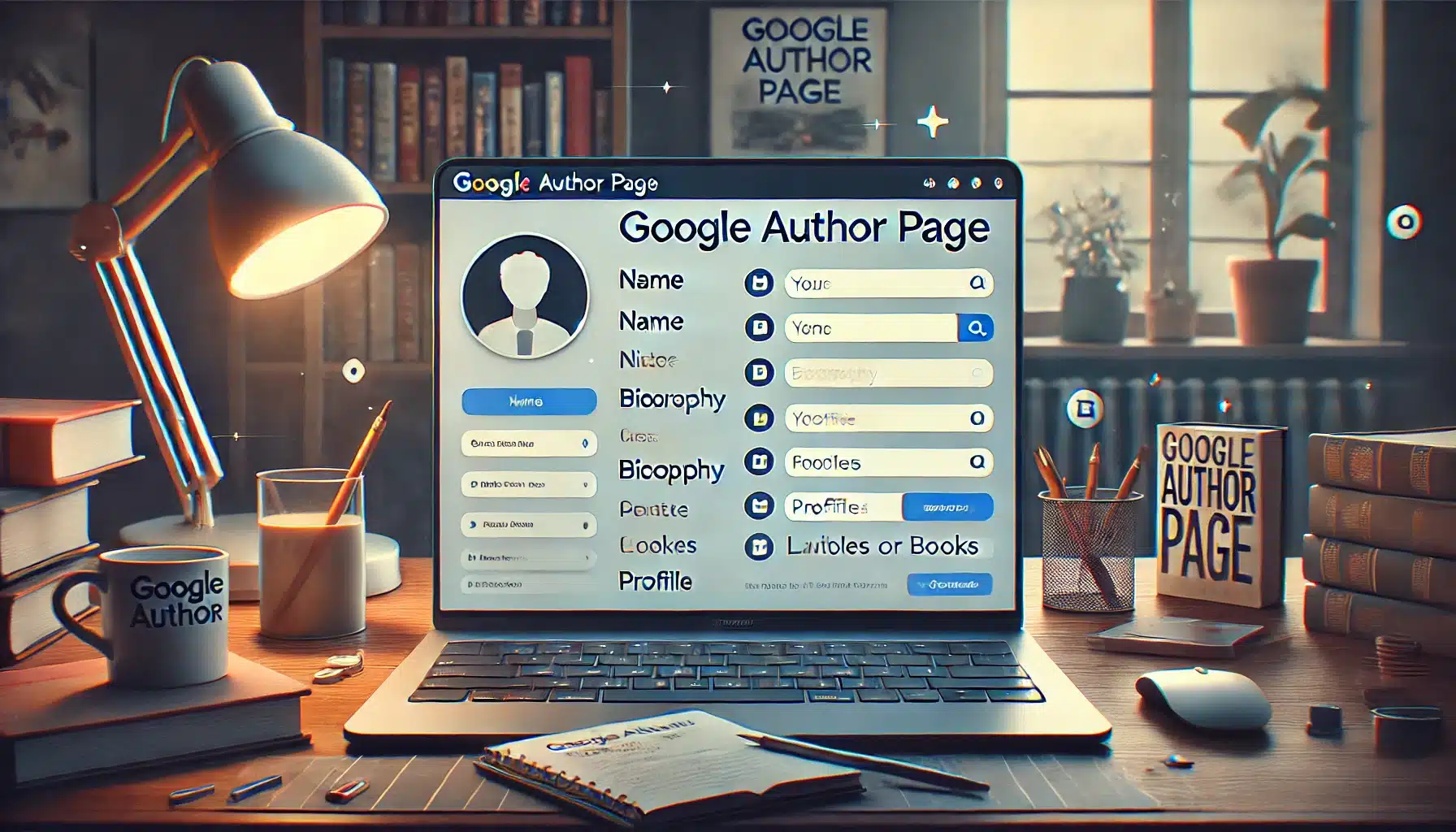
Setting up a Google author page offers numerous benefits for writers, content creators, and thought leaders who want to establish and enhance their online presence. An author page acts as a centralized hub where individuals can showcase their work, build credibility, and connect with their audience more effectively. It also leverages Google’s vast reach and tools to amplify visibility and accessibility in the digital space.
One of the primary reasons for creating a Google author page is to improve search engine visibility. Google author pages are often indexed prominently in search results, making it easier for readers, publishers, or collaborators to find the author and their work. By associating their name with published content, writers can build a recognizable digital footprint, ensuring that their articles, books, or other works are easily discoverable online.
A Google author page also allows for better organization and presentation of an author’s body of work. By listing published articles, books, blogs, or contributions to collaborative projects, the page provides a professional portfolio that highlights the scope and quality of the author’s expertise. For authors with a diverse range of topics or formats, the page serves as a cohesive way to present their achievements and projects.
For authors seeking to connect with their audience, a Google author page fosters engagement. Readers can find links to social media profiles, personal blogs, or websites, creating multiple channels for interaction. Authors can also use the page to share updates about upcoming projects, book launches, or speaking engagements, keeping their audience informed and engaged.
Another advantage is the ability to enhance credibility and authority in a specific field or genre. An author page consolidates biographical information, credentials, and work in one location, showcasing the author’s expertise and achievements. This is particularly valuable for writers in academic, technical, or specialized fields who want to build trust with their audience or potential collaborators.
Google author pages also offer integration with other Google tools, such as Google Scholar for academic writers or Google My Business for those offering writing services. These integrations create additional pathways for discovery and interaction, expanding the author’s reach. For instance, an academic writer’s Google author page linked to Google Scholar can showcase citations, research publications, and academic impact, while a business-focused author might use the page to direct clients to workshops or consulting services.
Finally, the page serves as a personal branding tool. In a competitive digital landscape, having a well-crafted author page helps distinguish a writer from their peers. It allows them to project their unique voice, style, and professional image, helping them stand out to publishers, agents, or potential employers.
Setting up a Google author page is a strategic move for anyone looking to build a strong online identity, showcase their work, and engage with a broader audience in a professional and organized manner.
Setting up a Google author page involves creating a professional online presence through Google’s platforms to showcase your work and credentials effectively. The process starts with ensuring you have an active Google account, as this serves as the foundation for your author page. If you do not already have an account, create one using your professional email address to maintain a consistent and polished identity across your digital profiles.
Once you have a Google account, decide which Google platform best suits your needs. If you are an academic or researcher, Google Scholar provides a specialized space to highlight your publications, citations, and academic contributions. For general authors, a Google My Business profile or a Google Account linked to your portfolio can serve as your central hub. These platforms allow you to showcase your work while ensuring it is discoverable through Google’s vast search engine capabilities.
To set up your profile, log in to the relevant Google service and provide key details about yourself. Include your full name, a professional title, and a concise biography that highlights your expertise, achievements, and areas of focus. Add links to your published works, whether they are books, articles, blog posts, or other types of content. Include a link to your personal website or blog to create a centralized location where people can explore more about you and your work. If you are active on social media or professional networks, include links to those profiles as well, allowing readers or collaborators to engage with you across multiple platforms.
Customizing your profile is essential for creating a strong first impression. Add a professional headshot or a recognizable image associated with your personal brand. Use a high-resolution photo that aligns with your professional image, as this is often the first element visitors notice. If the platform supports it, add a cover photo or banner that visually represents your field or work. Incorporate visual media, such as images or videos, showcasing your projects, talks, or other accomplishments.
To ensure that your page is visible and accessible, optimize it for search engines. This involves using relevant keywords related to your expertise, writing topics, or niche within your bio, content descriptions, and linked works. Regularly update your profile to reflect new publications, events, or achievements. Keeping your page active signals to both readers and search engines that your content is current and engaging.
When setting up your Google author page, you might encounter some challenges. If your profile does not display properly in search results, ensure your account and profile are set to “public.” Privacy settings can sometimes restrict visibility, so check that your content is accessible to external viewers. If links to your published works are not appearing correctly, verify that the URLs are accurate and functioning. Broken links can detract from the credibility of your profile and frustrate visitors. For issues with adding media or customizing your profile, try clearing your browser cache, updating your browser, or accessing the platform from a different device to rule out technical glitches.
If you are unable to link your profile to certain publications or works, particularly in Google Scholar, check that those works are correctly indexed and attributed to your name. Manual adjustments may be necessary to claim authorship of publications. For Google My Business users, delays in profile verification can be a common problem. Ensure that you have submitted accurate business or personal details during verification, and check your email or Google account for confirmation requests or follow-up instructions.
In cases where you cannot make updates or encounter persistent issues, consider consulting Google’s Help Center or support forums for platform-specific guidance. Reaching out to Google support directly can also provide tailored solutions for troubleshooting more complex problems.
By carefully following these steps, addressing challenges as they arise, and consistently maintaining your profile, you can create a comprehensive and professional Google author page. This page will serve as a powerful tool to enhance your online presence, showcase your work, and connect with a broader audience.

Staff
Writer
