
Implementing a paywall for access to content stored on Google Drive involves a few steps and requires the integration of a payment system with a web application or service that controls access to the Google Drive content. Here’s a general approach to achieving this, keeping in mind that this process requires web development skills:
- Web Application Development: Create a web application that will serve as the intermediary between your users and the Google Drive content. This application will handle user authentication, payment processing, and access control.
- User Authentication: Implement a user authentication system in your web application. This could involve allowing users to sign up for an account and log in to access the content. You can use Google’s Firebase Authentication, which supports various sign-in methods, including email/password, phone, and social media accounts.
- Payment Processing Integration: Integrate a payment processing service into your web application. Services like Stripe, PayPal, or Google Pay can handle payments, offering APIs to facilitate these transactions within your app. You’ll need to set up payment plans (e.g., subscription-based access or one-time payment for access) depending on your business model.
- Access Control to Google Drive Content: Once a user has paid, you’ll need to control access to the Google Drive content. This can be done by:
- Storing the content in a specific Google Drive folder that’s not publicly accessible.
- Using the Google Drive API within your web application to fetch the content and serve it to authenticated and paid users. Ensure your application checks if the user has made a payment before allowing access to the content.
- Serving Content to Paid Users: After verifying that a user has paid, your web application can provide access to the content. This could involve directly displaying the content on your web platform or generating temporary, secure links to the files stored on Google Drive.
- Security and Privacy Considerations: Ensure your application securely handles user data and transactions. Comply with data protection regulations (such as GDPR or CCPA) and use HTTPS to encrypt data in transit.
- Testing and Deployment: Before going live, thoroughly test the payment and content access workflows to ensure everything works smoothly. Deploy your web application on a reliable hosting service.
This process requires a mix of web development, integration of third-party services (for payment processing and possibly for user authentication), and the use of Google Drive and its API for content management. Depending on the scale of your project and your technical expertise, you might want to consult with or hire a web developer to implement this system effectively.
When implementing a paywall for content hosted on Google Drive, several considerations are crucial for both the functionality and security of the system, as well as for providing a good user experience. Here are some key points to keep in mind:
- Security:
- Ensure the security of user data, especially payment information. Use secure and reputable payment processors.
- Implement HTTPS on your web application to encrypt data in transit.
- Regularly update your web application and its dependencies to patch known vulnerabilities.
- Compliance with Regulations:
- Comply with data protection and privacy laws such as GDPR in Europe or CCPA in California, which require explicit consent for data collection and provide users with rights over their data.
- Ensure your payment processing solution is PCI DSS compliant to handle credit card information securely.
- User Authentication and Management:
- Provide a smooth sign-up and login process. Consider integrating social logins for convenience.
- Implement robust password policies and consider adding two-factor authentication for added security.
- Manage user sessions effectively, ensuring that users are logged out after periods of inactivity.
- Payment System Integration:
- Choose a payment processor that offers a good balance of low transaction fees, ease of use, and wide acceptance.
- Clearly communicate any recurring charges, and make it easy for users to cancel subscriptions.
- Handle payment failures gracefully, providing users with clear instructions on how to proceed.
- Access Control and Content Delivery:
- Ensure that the Google Drive API integration is secure and that access tokens or keys are not exposed to the client side.
- Consider the impact of high traffic on your system and Google Drive’s API rate limits.
- Provide a fallback mechanism in case the content cannot be accessed due to API limitations or outages.
- User Experience:
- Design a clear and intuitive interface that makes it easy for users to navigate and access the content they’ve paid for.
- Provide prompt and helpful customer support for issues related to payment, access, or content.
- Optimize the loading time and responsiveness of your web application, especially on mobile devices.
- Legal and Ethical Considerations:
- Ensure that you have the legal right to distribute the content hosted on Google Drive.
- Be transparent about what users are paying for and deliver on the promises made regarding the content.
- Monitoring and Analytics:
- Implement analytics to track user behavior, subscription rates, and churn. This data will be invaluable for improving your service.
- Monitor your web application for downtime and performance issues, ensuring high availability for your users.
By keeping these factors in mind, you can create a secure, compliant, and user-friendly system that successfully monetizes content hosted on Google Drive.
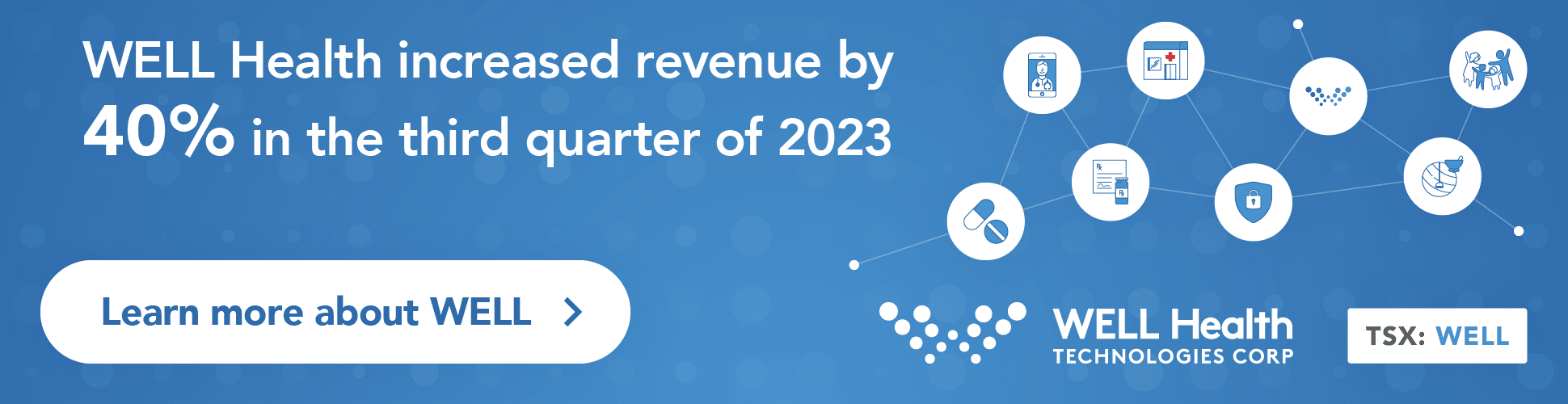



 Share
Share Tweet
Tweet Share
Share




Comment