
Hotstar is an online streaming platform that offers a wide range of digital content, including TV shows, movies, sports, and live television. It was initially launched in India in 2015 by Novi Digital Entertainment, a subsidiary of Star India (which is now owned by The Walt Disney Company). Hotstar quickly gained popularity due to its extensive library of Indian TV shows and movies, as well as its coverage of major cricket tournaments, which are highly popular in the country.
Hotstar provides both free and premium subscription options. The free version allows users to access a limited selection of content with advertisements, while the premium subscription offers ad-free viewing and access to a broader range of content, including international shows and movies.
Over time, Hotstar expanded its services beyond India and is now available in several countries, including the United States, Canada, and the United Kingdom. In some regions, the platform has been rebranded as Disney+ Hotstar, integrating Disney’s content library into the platform. This means that in addition to Indian content, Hotstar now offers a variety of shows, movies, and original content from Disney, Marvel, Pixar, Star Wars, and National Geographic.
Hotstar has become a popular streaming platform due to its diverse content offerings, including popular TV shows, blockbuster movies, live sports events, and exclusive original programming.
Why my Hotstar is not working
There could be several reasons why Hotstar might not be working for you. Here are a few common issues and their potential solutions:
- Internet connectivity: Make sure you have a stable and reliable internet connection. If your internet connection is slow or intermittent, it may cause difficulties in accessing or streaming content on Hotstar. Try restarting your router or connecting to a different network to see if it resolves the issue.
- Server issues: Hotstar’s servers may experience temporary downtime or technical difficulties. In such cases, you may encounter problems accessing the platform. You can check if other users are reporting similar issues on social media or online forums. If it is a server problem, you can wait for some time and try again later.
- Device compatibility: Ensure that the device you are using to access Hotstar is compatible with the platform. Hotstar is available on various devices, including smartphones, tablets, smart TVs, and web browsers. Make sure you have the latest version of the Hotstar app installed on your device or access Hotstar through a compatible web browser.
- App or browser issues: If you are using the Hotstar app or accessing the platform through a web browser, try clearing the cache and cookies. This can help resolve any temporary issues related to stored data. If the problem persists, you can try uninstalling and reinstalling the Hotstar app or try accessing it through a different browser.
- Geographical restrictions: Hotstar’s availability varies by region. It may not be accessible in certain countries or regions due to licensing or content rights restrictions. Ensure that Hotstar is available and supported in your current location.
If none of these solutions resolve the issue, you can reach out to Hotstar’s customer support for further assistance. They will be able to provide specific troubleshooting steps or help resolve any account-related issues you might be facing.
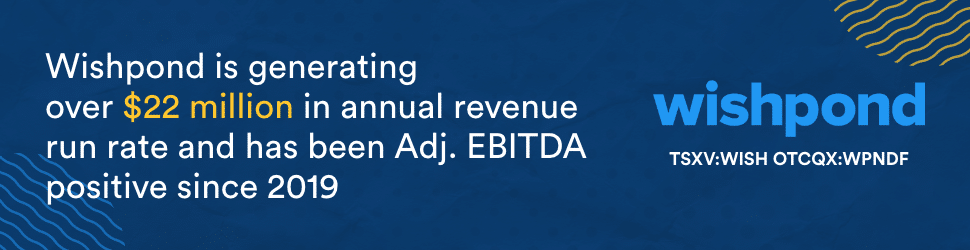


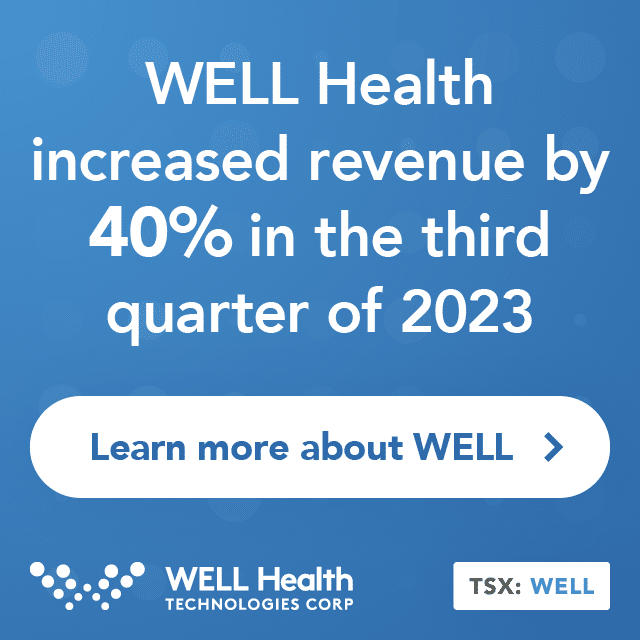
 Share
Share Tweet
Tweet Share
Share




Comment